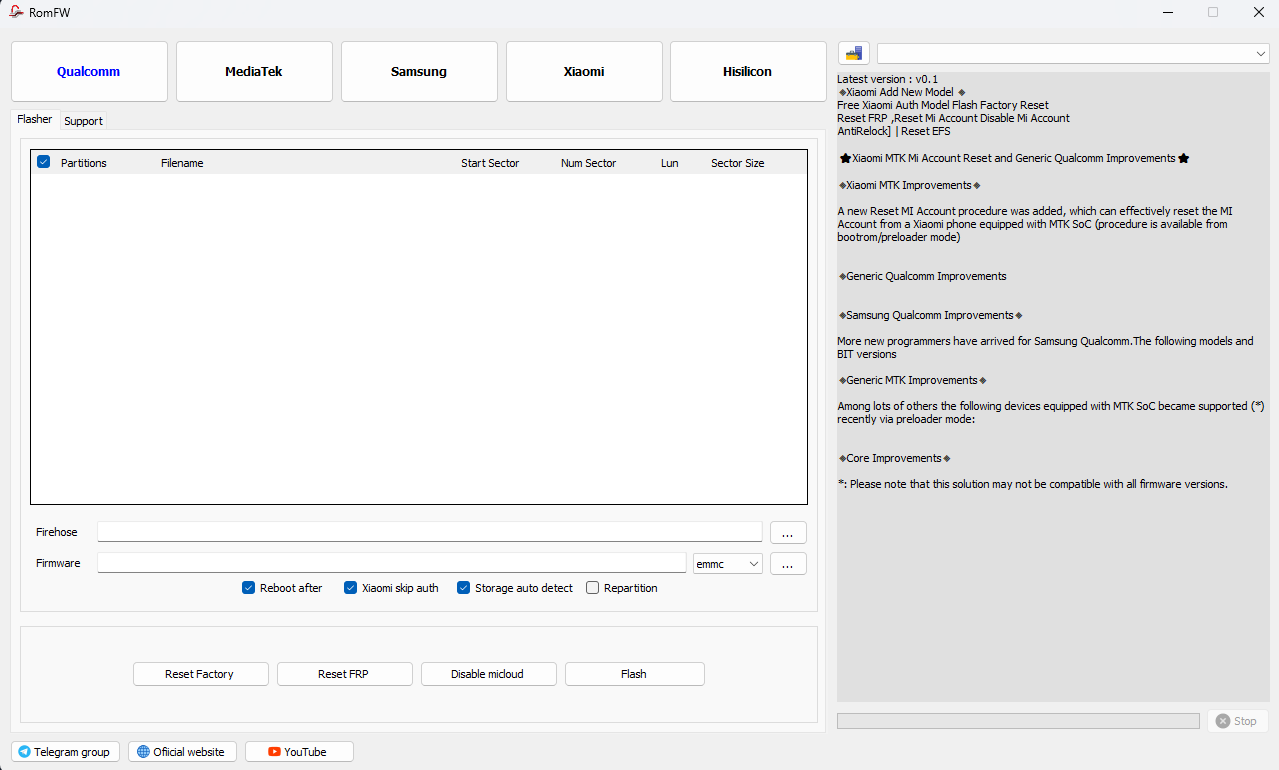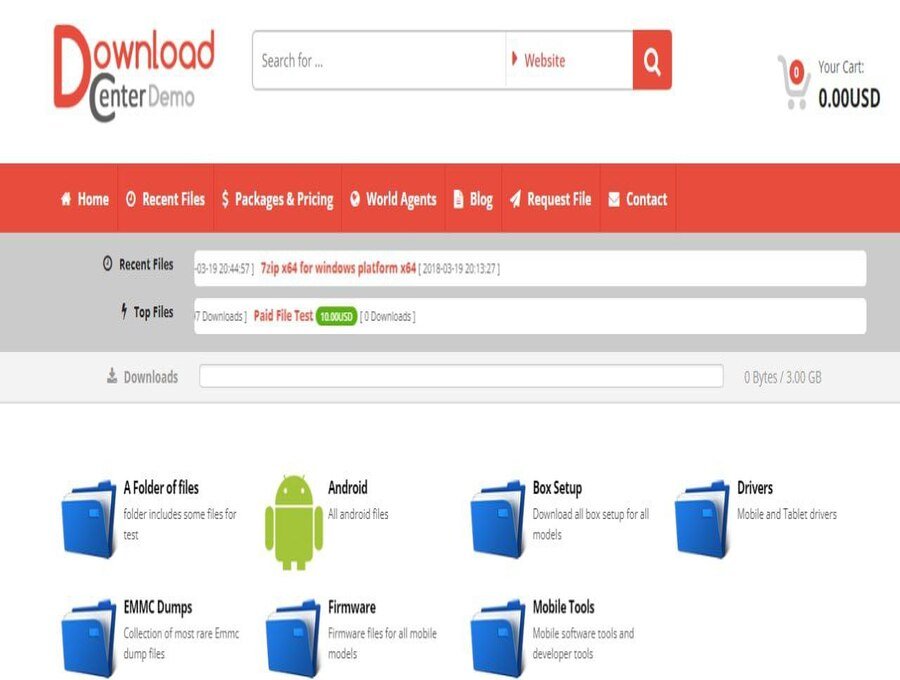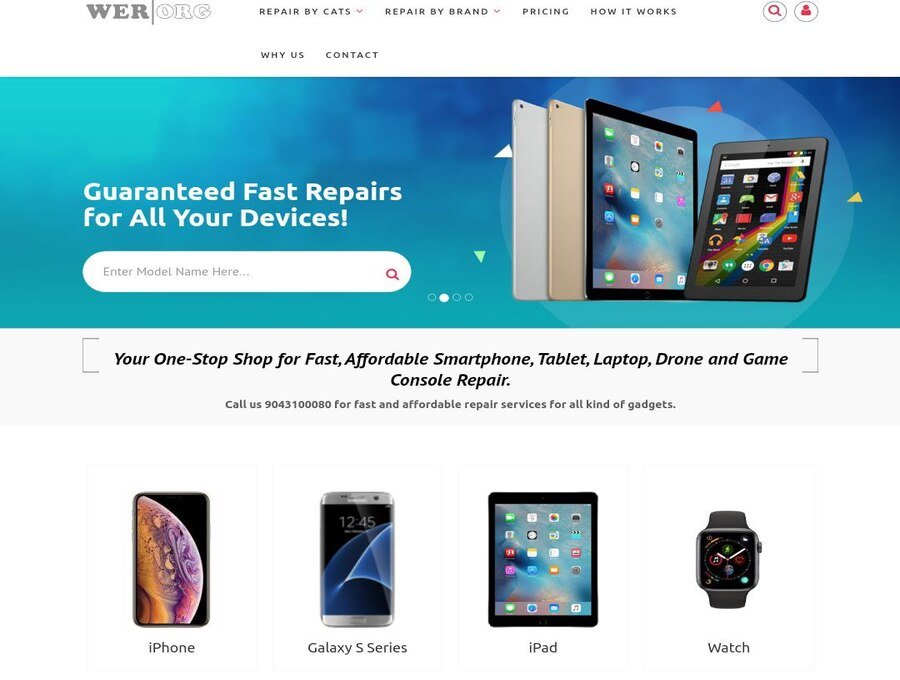RomFw
Part 1. Introduction to RomFw Ramdisk Tool
RomFw Ramdisk Tool is a versatile utility software for Windows designed for Android and iOS devices. It helps users perform a variety of tasks, such as bypass Samsung FRP , format (unlock), remove patterns/passwords/PIN locks, bypass iCloud, flash firmware, and more.
This tool supports all Android and iOS devices and can fix almost any issue with just one click. The tool supports a wide range of devices including Samsung, Xiaomi, and more, making it a versatile choice for professionals and amateurs alike.
Main Features of RomFw Ramdisk Tool
The RomFw Ramdisk Tool offers a wide range of features that are tailored to the needs of Android and iOS device users. Let’s see its main features according to the companies of the devices on which it is used.
Samsung
- MTP Mode: Remove FRP, KG lock and Knox, retrieve phone information and enter download mode.
- ADB Mode: Delete accounts, enable data toggles and change CSC.
- Root: Edit CSC.
- Download Mode: Get device information, backup and restore PIT files, fix softbrick issues, wipe NAND, and manage FRP for Android 5/6.
- Flasher: Manage BL, AP, CP, CSC, UMS, reboot, MD5, erase NAND, and flash firmware.
- Firmware: Automatic firmware download and flash.
Qualcomm
- Flash: Reboot devices, disable MiCloud, set bootable storage, bypass EFS, remove FRP, and write firmware.
- Partition Manager: Remove PIN/PW, manage FRP, and disable/wipe MiCloud.
- Unlocker: Remove FRP and select patterns.
- Network: Write IMEI/QCN, read device information, send SPC/PWD, and backup/restore QCN.
MediaTek
- Unlocker: Read, write and erase data, crash preloader, customize EMI, remove PIN/PW and FRP, backup and erase NV, manage bootloader and partitions, erase MiCloud, and bypass authentication.
- Toolbox: Recover phone information and remove PIN/PW.
- Flasher: Download, upgrade, format and write scatter files.
- Network: Manage IMEI 1/2 and use meta protocol (install battery).
See also MediaTek Universal Tool Complete Guide
Xiaomi
- ADB Mode: Temporarily disable MiCloud.
- Root mode: Enable root (Diag).
- Fastboot: Change boot mode (A/B), remove FRP and reboot into EDL.
- Sideload: Retrieve MiCloud JSON, Remove PIN/PW, FRP and Disable/Erase MiCloud.
- Flash: Reboot devices, disable MiCloud, remove FRP and write firmware.
Unisoc
- Unlocker: Remove FRP.
- Toolbox: Enter, read, reset and write device information, and repair IMEI.
iPhone
- Workaround: Open RAMDISK (new/old).
- Bypass MDM: Access the MDM module.
LG
- Manage flashing, FRP in MTP mode (browser), factory resets and reboot in DL.
- Hilsilicon
- Toolbox: Temporarily unlock bootloader and remove FRP.
Android
- ADB Mode: Enable/disable updates, access battery information, change language, fix notifications, get phone information and enter fast boot.
- Root: Provide RPMB key (QC).
- MTP Mode: Access Samsung Browser, Alliance Shield, YouTube, Maps and hidden settings (Galaxy Store).
- Toolbox: Extract OFP files (Qualcomm, MTK).
ISP Functions
- Remove PIN/PW and FRP, connect to eMMC and disable MiCloud.
Supported Brands
RomFw Ramdisk V6.6 tool supports a wide range of brands, making it a versatile solution for unlocking and managing various devices. Here are the major brands supported by this tool:
- 1. Samsung
- 2. Qualcomm
- 3. MediaTek
- 4. Xiaomi
- 5. iPhone
- 6. LG
- 7. Hilsilicon
Part 2. How to Free Download RomFw Ramdisk Tool
To download RomFw Ramdisk V6.6 tool for free, follow these detailed steps:
-
Download RomFw Ramdisk tool .
-
Extract the zip file once downloaded.
-
Enter the following password when prompted: